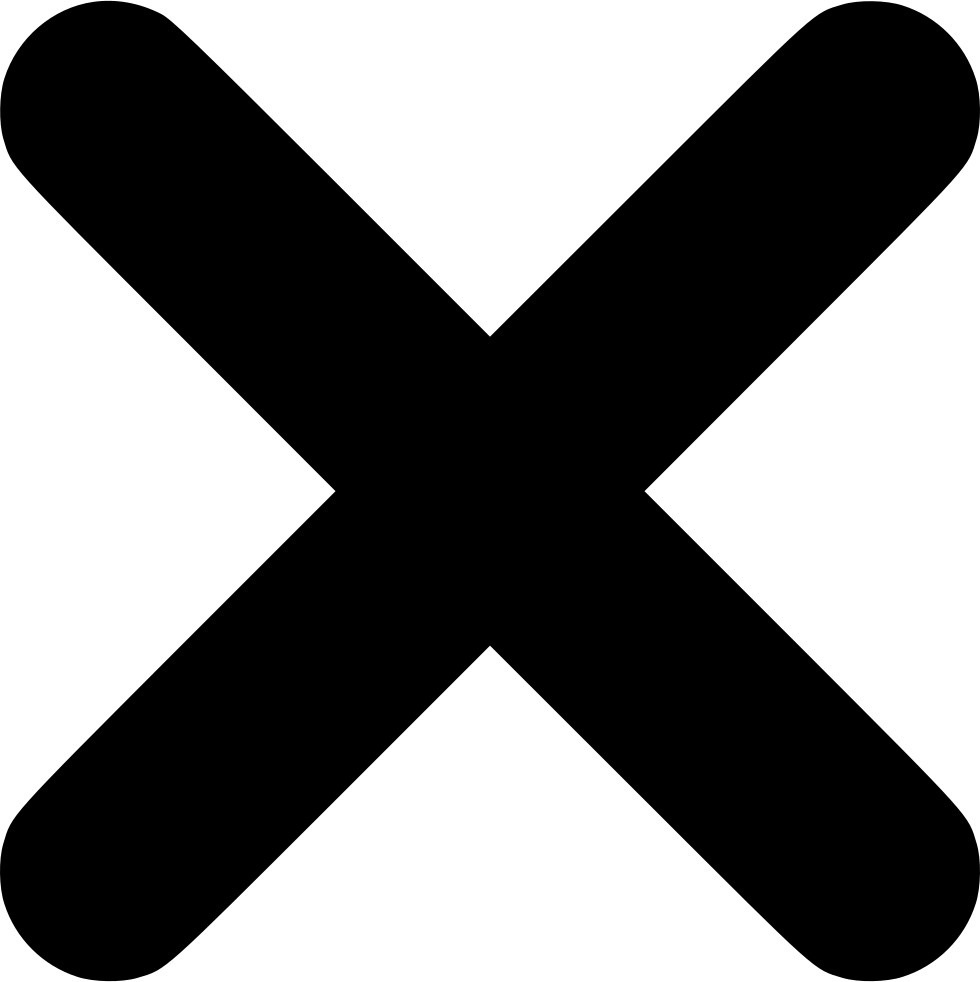I will pay using
Experience the ultimate smart office app with Office Docs: PDF, Word, Excel. View all file formats, including Word, Excel, and PDF, quickly and precisely with the pro version. Enjoy premium features and a hassle-free document viewing experience.
Unlock the full potential of Office Docs with Gift Cards and Gift Vouchers from GyFTR.
Office Docs Gift Cards for Special Occasions:
Searching for a practical and thoughtful gift? Surprise your friends or family with an Office Docs Gift Card from GyFTR. It's the perfect present for those who value efficiency and seamless document viewing in their daily tasks.
Office Docs Gift Cards for Corporate Gifting:
Enhance your corporate gifting strategy with Office Docs Gift Cards from GyFTR. Show appreciation to clients or reward employees with a tool that boosts productivity and simplifies document handling.
Can I use multiple Office Docs Gift Cards during a single purchase?
No, only one Office Docs Gift Card can be used per transaction. Maximize the value of each Gift Voucher by redeeming them individually for a seamless document viewing experience.
How to buy an Office Docs Gift Card from GyFTR?
Acquire an Office Docs Gift Card effortlessly:
- Log in to your GyFTR account using your mobile number and password.
- Navigate to the Mobile Apps and Software section and select Office Docs.
- Choose the Gift Voucher value and quantity, then proceed to checkout.
- Complete the payment using your preferred method, and your Office Docs Gift Card will be promptly delivered.
Can I use my GyFTR Pay Balance to purchase an Office Docs Gift Card?
Certainly! Use your existing GyFTR Pay balance to buy an Office Docs Gift Card. If the Gift Voucher value exceeds the balance, you can cover the remaining amount through other available options.
How to redeem an Office Docs Gift Card?
Follow these steps to unlock the power of Office Docs with your Gift Card:
- Download Office Docs: PDF, Word, Excel from Play Store or App Store
- Go to the Product tab in the app and select the yearly plan
- Use the exclusive coupon on the Payment screen to activate the product
Where can I use an Office Docs Gift Card?
Office Docs Gift Cards can be redeemed for products within the Office Docs: PDF, Word, Excel app.
Is there a physical voucher for Office Docs Gift Cards?
No physical voucher will be provided for Office Docs Gift Cards. The voucher details will be sent to you via Email or SMS for a hassle-free experience.
What happens if the final bill is more than the Gift Voucher Amount?
If the bill exceeds the voucher amount, cover the remaining balance using one of the payment methods, including cash, credit/debit card, UPI, etc. Inform the cashier that you will pay for your purchase via Gift Card.
What’s the validity of Office Docs Gift Cards?
The validity of your Office Docs Gift Card typically ranges from 3 to 12 months. You will receive the exact details with your voucher via SMS/email.
What happens if I lose my Office Docs Gift Card?
In case you lose the original Office Docs Gift Card, obtain a duplicate voucher instantly:
- Click on the chat assistant icon present in the top right corner.
- Select the “I have lost my voucher” option.
- Enter the mobile number used to purchase the voucher.
- Enter the OTP received on that number.
- Receive the voucher details again in a few minutes.
What are the denominations of Office Docs Gift Cards available?
On GyFTR, you will find Office Docs Gift Vouchers with various denominations to suit your purchase requirements. The denominations of vouchers are subject to change based on availability.
Explore exclusive deals on Gift Vouchers & Gift Cards, including Office Docs, only on GyFTR. Simplify your document viewing experience with Office Docs: PDF, Word, Excel today!