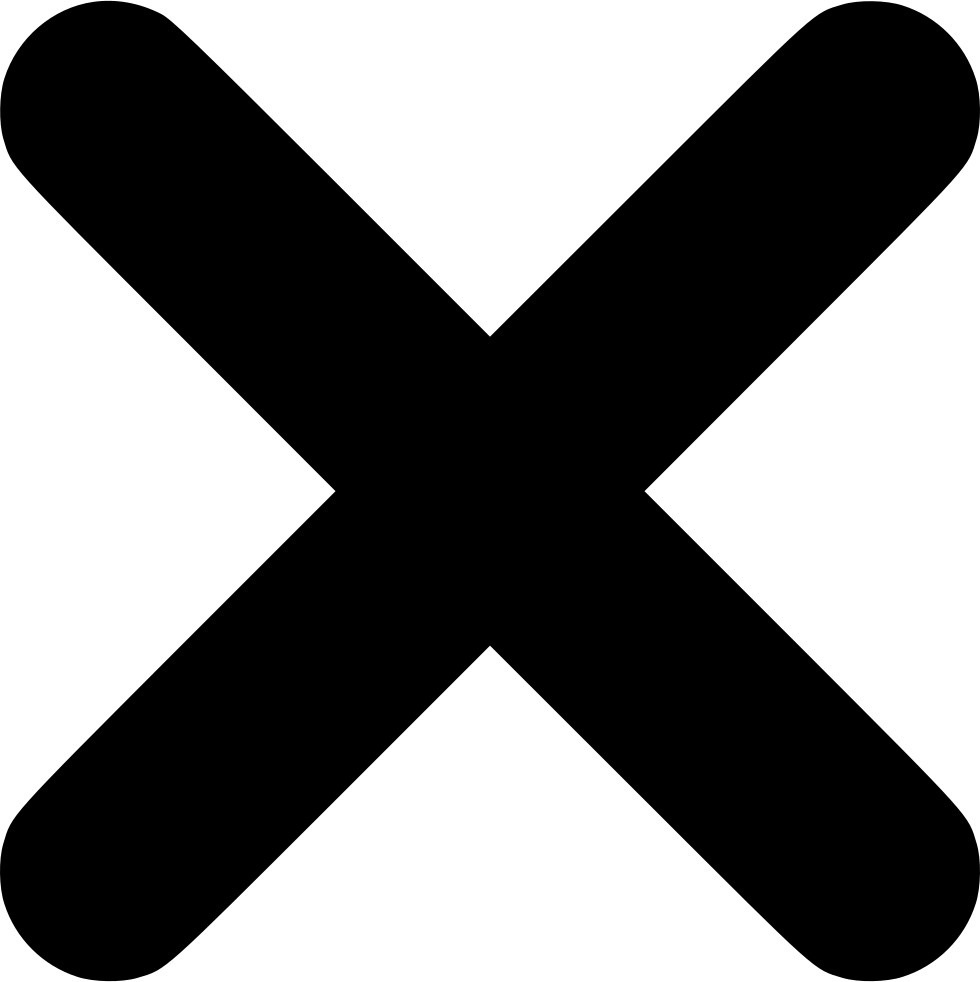GyFTR Pay
How to redeem a GyFTR Pay voucher?
- Login to www.gyftr.com using the registered mobile number.
- Click on the top right link of the home page where your GyFTR PAY balance is displayed.
- On the page that opens, click on the “GyFTR Pay” option present on the left side of the page. Click on the “Add Money to GyFTR Pay” button.
- Enter the GyFTR PAY voucher code received via Email/SMS and then click on the Add Money to Wallet button.
The voucher amount will get added to your wallet instantly.
Terms & Conditions
- You can use your GyFTR PAY voucher balance to buy any brand voucher from GyFTR.
- You can add two GyFTR Pay vouchers in a single day.
- The person with the GyFTR Pay gift card / gift voucher code is deemed to be the beneficiary.
- The expiry date of the GyFTR Pay voucher is mentioned in the SMS/email. Once it expires, the GyFTR Pay voucher balance cannot be revalidated.
- The steps to purchase and redeem a brand gift voucher are mentioned on the specific brand page. You can also use the chat support assistant present on the bottom right of the page for this information.
- The GyFTR Pay gift vouchers are applicable for one-time use only.
- You won’t receive any refund / credit note for the unused amount of the GyFTR Pay voucher.
- In case of any dispute related to the gift card / gift voucher, the decision of the issuing company will be final.
- GyFTR accepts GyFTR Pay vouchers in most scenarios -- but may refuse to accept the same due to technical / administrative reasons.