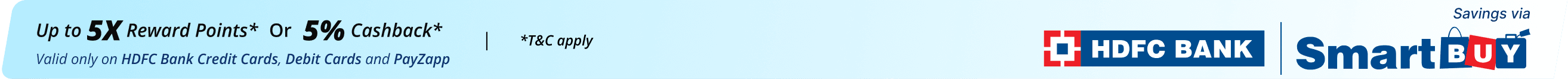

- Amazon
- Gift Card & Gift Voucher
- 100
- %
Amazon Pay is a secure, convenient way to make payments across Amazon and partner websites. Using Amazon Pay in India, you can enjoy seamless and secure transactions across a wide range of platforms. It’s fast, reliable, and trusted by millions of users in India. Whether shopping online, paying bills, recharging your mobile and DTH, or booking tickets, your Amazon Pay wallet ensures a smooth and hassle-free experience. With Amazon Pay India, transferring money and making quick payments is effortless, giving you the convenience you need in just a few clicks. Plus, every offer in Amazon during festive seasons brings exciting discounts, combo deals, and flash sales on everyday essentials. Make the most of your savings and shop worry-free with Amazon Pay.
Amazon Pay offers you the convenience of using Amazon Pay Gift Vouchers and Amazon Pay Gift Cards to shop for products across categories such as electronics, fashion, footwear, stationery, mobile phones, books, Amazon gift items, and more. Plus, with an Amazon Pay e Gift Card, you can instantly send a thoughtful gift to your loved ones. The Amazon Pay Gift Card Offer gives you added benefits with exclusive discounts.
-
Pay utility bills like electricity, water, and gas.
-
Recharge your mobile and DTH.
-
Transfer money to friends and family.
-
Book flight, bus, and train tickets.
-
Enjoy cashback offers during any upcoming Amazon sale.
Use your Amazon Pay Gift Card from SmartBuy Instant Vouchers to avail exclusive discounts on all these services, and shop without any hassle. Make the most of your Amazon Pay Gift Card offer, and save more on monthly expenses.
Amazon Pay Gift Card for Special Occasions on SmartBuy Instant Vouchers
Celebrate special occasions with an Amazon Pay e Gift Card, an ideal pick for any celebration. These make the perfect gift for special occasions such as Diwali, Christmas, Eid, Holi, New Year, birthdays, anniversaries, and promotions.
These Vouchers offer various ways to save money on everyday payments, recharges, ticket booking, and a seamless shopping experience. You can also utilize these Vouchers for redemption on mobile offers in Amazon during their Great Summer Sale, Holi Sale, Great Indian Festival Diwali Sale, and more. Club these with HDFC credit card offers on Amazon and save plenty of money on tech upgrades and electronic shopping.
Use your Amazon Pay Gift Card coupon and save plenty of money on gifting on every special occasion. Available on SmartBuy Instant Vouchers, the Amazon discount Voucher can be redeemed during any Amazon sale as well, providing the best way to maximize savings.
Why Choose Amazon Pay Gift Cards on SmartBuy Instant Vouchers?
Amazon Pay Gift Card from SmartBuy Instant Vouchers provides a rewarding shopping experience - Pay bills, book tickets, and recharge your mobile/DTH connections.
Exceptional Rewards:
Earn up to 5X Reward Points or 5% cashback with eligible HDFC Bank cards. This adds significant value to every transaction, making it a smart choice for frequent users.
Instant Convenience:
Vouchers are delivered immediately via SMS, WhatsApp, or email, so you can shop whatever is in your cart without any delays.
Multiple Benefits:
Amazon Pay Gift Card redeem translates to adding a balance to your Amazon Pay wallet. Which can further be used to avail benefits like shopping across platforms, and paying utility bills.
Perfect Timing for Festive Sales:
Amazon Pay Gift Card code is especially valuable during key events like the annual Amazon online sale, and Amazon online sale held during festive occasions such as Diwali, Christmas, and New Year.
Gifting Made Easy:
Whether for birthdays, anniversaries, or seasonal celebrations, these Gift Vouchers are a versatile gifting option. Recipients can use these to shop online across platforms, do recharges, book tickets, and pay utility bills.
Perfect for Gifting with Amazon Pay Gift Card on SmartBuy Instant Vouchers
Personal Gifting
Amazon Pay Gift Card purchased via SmartBuy Instant Vouchers makes an excellent Amazon gift for family and friends. Shop across platforms, pay utility bills, and book tickets using the Amazon Pay Wallet.
Amazon Pay eGift Card purchased through SmartBuy Instant Vouchers are perfect for:
Birthdays and Anniversaries:
Let your loved ones enjoy the gift of endless choices, they can buy premium quality footwear and apparel, pay utility bills, and book tickets with an Amazon Pay Gift Cards.
Festive Celebrations:
Ideal for occasions like Diwali, Christmas, or Eid, the Amazon promo code provides an opportunity to shop for premium staples for your wardrobe.
Corporate Gifting:
Make employee appreciation and client rewards effortless with Amazon corporate gifts in the form of Gift Vouchers. Using the Amazon Pay Gift Card they can shop across platforms, pay utility bills, and book tickets.
Card-Specific Benefits for SmartBuy Instant Vouchers
HDFC Infinia Credit Card and Infinia Metal Credit Card holders
How Much You Save?
When you purchase a Rs.10,000 Amazon Pay Gift Card, you earn 330 standard reward points and 1320 additional reward points, which gives you a total of 1650 reward points. Considering each point is valued at Rs.1, this translates to a savings of Rs.1650, which is equivalent to a *16.5% discount + Additional savings on your purchase.
Benefits for Infinia Credit Card and Infinia Metal Credit Cardholders
-
Monthly Rewards: Cardholders can earn a maximum of 15,000 Reward Points per day and 15,000 Reward Points per calendar month.
-
Maximum Savings: The 5X reward structure ensures significant savings every time you shop with Amazon Pay Gift Card.
How You Can Save?
-
Visit SmartBuy Instant Voucher website.
-
Search for "Amazon"
-
Select Rs.10,000 as the Voucher denomination.
-
Pay using your HDFC Infinia Credit Card to earn reward points.
-
Use the accumulated reward points for future transactions, travel, or other rewards.
HDFC Diners Club Black, Diners Biz Black, and Diners Black Metal Credit Cardholders
How Much You Save?
When you purchase a Rs.10,000 Amazon Pay Gift Card, you earn 330 standard reward points and 660 additional reward points, which gives you a total of 990 reward points. Considering each point is valued at Rs.1, this translates to a savings of Rs.990, which is equivalent to a *9.9% discount + Additional savings on your purchase.
Benefits for Diners Club Black, Diners Biz Black, and Diners Black Metal Credit Cardholders
-
Monthly Rewards: Cardholders can earn a maximum of 10,000 Reward Points per day and 10,000 Reward Points per calendar month.
-
Maximum Savings: The 3X reward structure ensures significant savings every time you shop with Amazon Pay Gift Cards.
How Can You Save?
-
Visit SmartBuy Instant Voucher website.
-
Search for "Amazon"
-
Select Rs.10,000 as the Voucher denomination.
-
Pay using your HDFC Diners Club Black, Diners Biz Black, and Diners Black Metal Credit Cards to earn reward points.
-
Use the accumulated reward points for future transactions, travel, or other rewards.
HDFC Regalia Credit Cardholders
How Much You Save?
When you purchase a Rs.10,000 Amazon Pay Gift Card, you earn 264 standard reward points and 1056 additional reward points, which gives you a total of 1320 reward points. Considering each point is valued at Rs.0.50, this translates to a savings of Rs.660, which is equivalent to a *6.6% discount + Additional savings on your purchase.
Benefits for Regalia Credit Cardholders
-
Monthly Rewards: Cardholders can earn a maximum of 10,000 Reward Points per day and 10,000 Reward Points per calendar month.
-
Maximum Savings: The 5X reward structure ensures significant savings every time you shop with Amazon Pay Gift Card.
How You Can Save?
-
Visit SmartBuy Instant Voucher website.
-
Search for "Amazon"
-
Select Rs.10,000 as the Voucher denomination.
-
Pay using your HDFC Regalia Credit Card to earn reward points.
-
Use the accumulated reward points for future transactions, travel, or other rewards.
HDFC Diners Privilege Credit Cardholders
How Much You Save?
When you purchase a Rs.10,000 Amazon Pay Gift Card, you earn 264 standard reward points and 1056 additional reward points, which gives you a total of 1320 reward points. Considering each point is valued at Rs.0.50, this translates to a savings of Rs.660, which is equivalent to a *6.6% discount + Additional savings on your purchase.
Benefits for Diners Privilege Credit Cardholders
-
Monthly Rewards: Cardholders can earn a maximum of 2,000 Reward Points per day and 4,000 Reward Points per calendar month.
-
Maximum Savings: The 5X reward structure ensures significant savings every time you shop with Amazon Pay Gift Card.
How You Can Save?
-
Visit SmartBuy Instant Voucher website.
-
Search for "Amazon"
-
Select Rs.10,000 as the Voucher denomination.
-
Pay using your HDFC Diners Privilege Credit Card to earn reward points.
-
Use the accumulated reward points for future transactions, travel, or other rewards.
Other HDFC Credit, Debit, and Prepaid Cardholders
How Much You Save?
When you purchase a Rs.10,000 Amazon Pay Gift Card, you earn 5% Cashback points, which when translated into SmartBuy benefit becomes 500 cashback points. Considering each point is valued at Rs.1, this translates to a savings of Rs.500, which is equivalent to a *5% savings on your purchase.
Benefits for other Credit and Debit Cardholders
-
Maximum Savings: The 5% Cashback ensures significant savings every time you shop with Amazon Pay Gift Card.
How You Can Save?
-
Visit SmartBuy Instant Voucher website.
-
Search for "Amazon"
-
Select Rs.10,000 as the Voucher denomination.
-
Pay using your HDFC Other Credit and Debit Cards to earn reward points.
-
Use the accumulated reward points for future transactions, travel, or other rewards.
How To Buy Amazon Pay Gift Card?
-
To buy an Amazon Pay Gift Card, visit https://www.gyftr.com/instantvouchers/.
-
Log in using your account credentials.
-
In categories, select “Gifting”.
-
Click on Amazon.
-
Choose your denomination from the ADD button.
-
Click on the BUY NOW button and pay for your Gift Voucher using UPI/Credit Card/ Debit Card/ Net Banking.
How to Redeem Amazon Pay Gift Card?
Steps to redeem via the official website:
-
Log in to your Amazon account by entering your credentials.
-
Enter the Gift Voucher code and click on the ‘Add to Your Balance’ button.
-
The Gift Voucher value will be instantly added to your Amazon Pay balance.
Steps to redeem via the official mobile application:
-
Download and open the Amazon app.
-
Click on the Amazon Pay option from the menu.
-
Enter the Gift Voucher code and click on the ‘Add to Your Balance’ button.
-
The Gift Voucher value will be instantly added to your Amazon Pay balance.
FAQ’s Amazon Pay Gift Cards on SmartBuy Instant Vouchers
Why Choose Amazon Pay Gift Card?
An Amazon Pay Gift Card offers unmatched convenience and flexibility, allowing recipients to choose from millions of products across categories like electronics, fashion, home essentials, and more. You can pay utility bills, do mobile recharges, shop across platforms, and book tickets with this Voucher.
What are the available denominations of Amazon Pay Gift Card?
On the HDFC SmartBuy Instant Voucher, you will find Amazon Vouchers online in various denominations to suit your purchase requirements. The denominations of vouchers are subject to change based on availability.
Is It A Physical Gift Voucher?
No, the Amazon Pay Gift Cards are not physical. You will receive your e Gift Voucher via SMS, WhatsApp, and Email.
How Many Times Can Amazon Pay Gift Cards Be Used?
Amazon Pay Gift Cards are a one-time use Gift Voucher. However, once added to the wallet, it can be redeemed partially.
Where can I use the Amazon Pay Gift Card?
Amazon Pay Gift Cards can be redeemed at http://www.amazon.in/addgiftcard.
What If My Amazon Pay Gift Card Expires?
HDFC SmartBuy Instant Voucher advises redeeming your Amazon Pay Gift Cards before the validity date. The Gift Voucher shall be invalid after the date mentioned in the details of the Gift Voucher.
How should you buy an Amazon Pay Gift Card?
On HDFC SmartBuy Instant Voucher you can pay using your HDFC Debit Card, Credit Card, and PayZapp app.
What Happens If I Lose My Amazon Pay Gift Card?
We’ve got you covered. Follow the instructions that appear on the chat support window. You will receive Gift Voucher details again after the final step.
Alternatively, visit www.gyftr.com/instantvouchers/contact-us & use the ‘Resend my Gift Voucher’ section of this page.