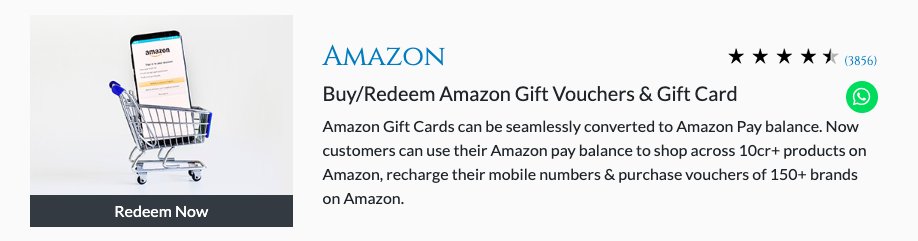I see you are looking for help on how to use an Amazon gift card. Let me assist you and make your life easier.
When you have a platform like Amazon, you are literally thrown into a gigantic pool of a wide range of products and other services. Some of the product lines available at its website include consumer electronics, apparel, beauty products, baby products, grocery, home&kitchen products, books, toys&games, music CDs& DVDs, music instruments, well I can go on and on and on. And with Amazon Prime, you can access faster delivery and can avail of Prime video, music and audible subsidiaries. Established in 1994, Amazon has made its mark in the e-commerce industry as being the world’s largest e-commerce marketplace. Now, without further ado, let’s get on to the main motive
Where to get Amazon Gift Card?
Gift card is an easy way for gifting providing more freedom of choice to buy.
If you already have an Amazon Gift Card, then read further below. But if you are still looking for one to gift someone or for yourself, gyftr.com is the platform.
How to Redeem an Amazon Gift Card?

- Open Amazon App or log on to Amazon.com
- Select Amazon Pay from the navbar
- Choose Add Gift Card
- Enter Gift Card Number and voila! the balance of your card is in your account.
What are the benefits of buying an Amazon gift card?
- It gets added easily in the Amazon Pay and makes it more convenient to shop directly.
- You get more discounts and offers using gift cards which you don’t get with normal payment.
- After adding the value in Amazon Pay, apart from the usual shopping, you can make fast and easy payments for electricity bills, water bills, phone bills, etc.
- Gift the Amazon gift card to your dear ones and give them the freedom of choice.
What if your total order is more than your Gift Card?
Sometimes, we tend to order more stuff and end up exceeding our budget. If your order total is more than your gift card funds, you can pay the extra with your credit card.